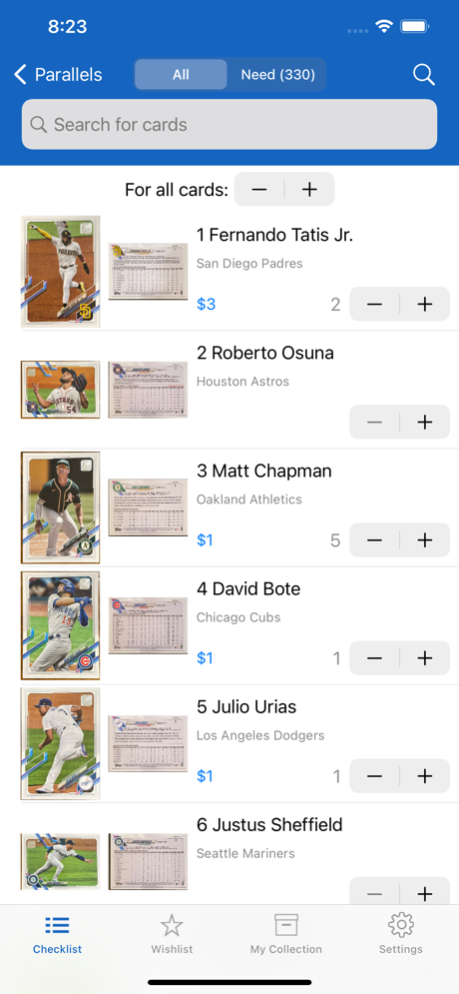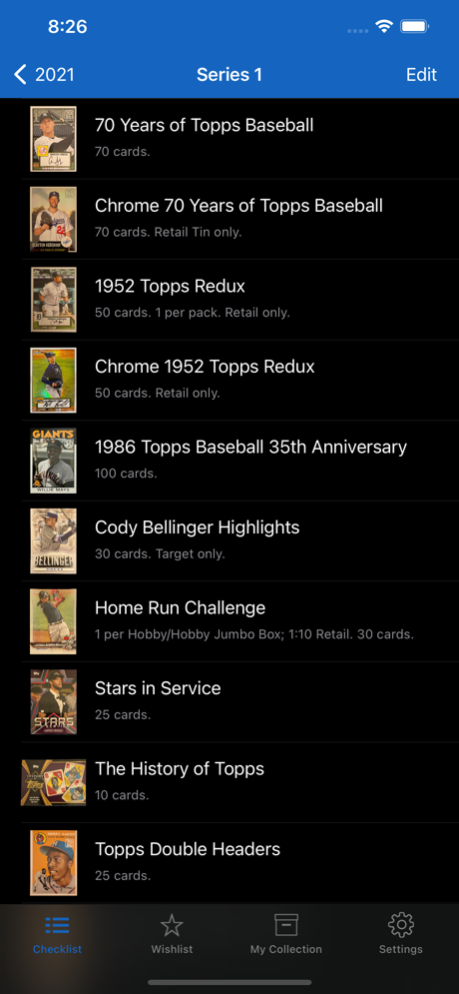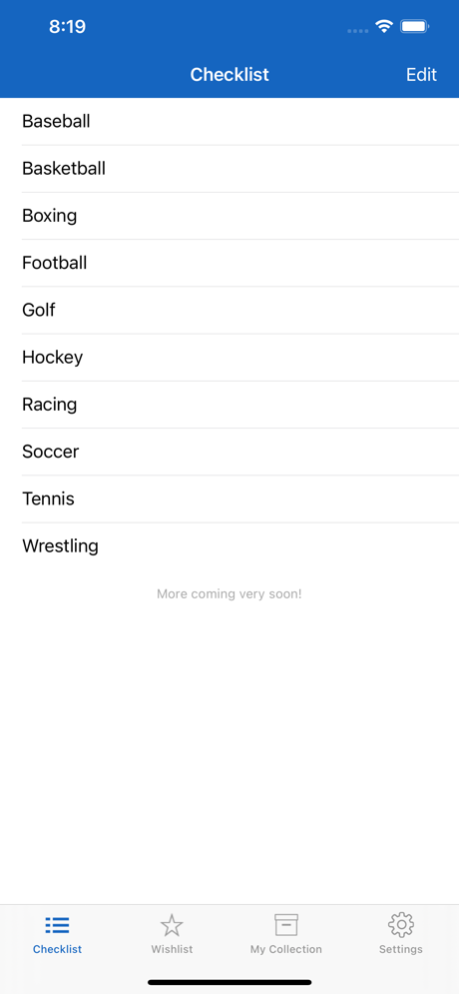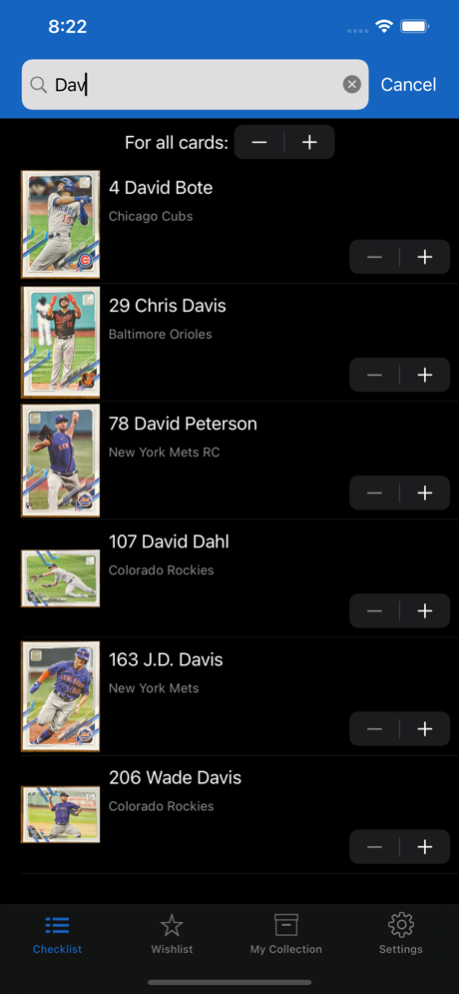iCollect Trading Cards 1.0.3
Free Version
Publisher Description
This app helps you manage trading card collections. The first version is for sports cards only (basketball, football, baseball, hockey, soccer, tennis, golf, etc), but future updates will include non-sports such as Pokemon, Magic the Gathering, and so much more! Eventually we expect this to be THE app to have for managing any type of trading card collections.
Features includes:
- Various companies and brands including Topps, Bowman, Donruss, Panini, Leaf, Score, and more.
- Many known years of sets.
- Franchises, Subsets, and Parallels.
- Various collection value totals for each.
- Quantity, and bulk quantity adding.
- Customized card values.
- Full text and card number search.
- Front and back images (touch and hold to replace an image).
- Wishlist and My Collection sections.
- Free Cloud Sync backup that integrations with our iCollect Everything system.
- Hide various unneeded sets, like autos, relics, sketches, and patches.
- Dim the images of unowned cards.
- Full dark mode support.
- Hide various images that you don't wish to see.
- Auto increment quantity when adding a picture.
- Auto selection of card rectangles when taking a picture.
The checklist in the app will grow WITHOUT the need for a future app update, as the database is pulled directly from our servers. Future features include eBay integration, card scanning, PSA/BGS pop reports, customizable grid display, upcoming set release dates, and more.
** If you collect other things besides trading cards, check out the iCollect Everything app on the App Store today! **
Jun 30, 2021
Version 1.0.3
- Fixed the card list jumping up towards the top after taking a picture of a card.
About iCollect Trading Cards
iCollect Trading Cards is a free app for iOS published in the Reference Tools list of apps, part of Education.
The company that develops iCollect Trading Cards is iCollect Everything, LLC. The latest version released by its developer is 1.0.3.
To install iCollect Trading Cards on your iOS device, just click the green Continue To App button above to start the installation process. The app is listed on our website since 2021-06-30 and was downloaded 3 times. We have already checked if the download link is safe, however for your own protection we recommend that you scan the downloaded app with your antivirus. Your antivirus may detect the iCollect Trading Cards as malware if the download link is broken.
How to install iCollect Trading Cards on your iOS device:
- Click on the Continue To App button on our website. This will redirect you to the App Store.
- Once the iCollect Trading Cards is shown in the iTunes listing of your iOS device, you can start its download and installation. Tap on the GET button to the right of the app to start downloading it.
- If you are not logged-in the iOS appstore app, you'll be prompted for your your Apple ID and/or password.
- After iCollect Trading Cards is downloaded, you'll see an INSTALL button to the right. Tap on it to start the actual installation of the iOS app.
- Once installation is finished you can tap on the OPEN button to start it. Its icon will also be added to your device home screen.